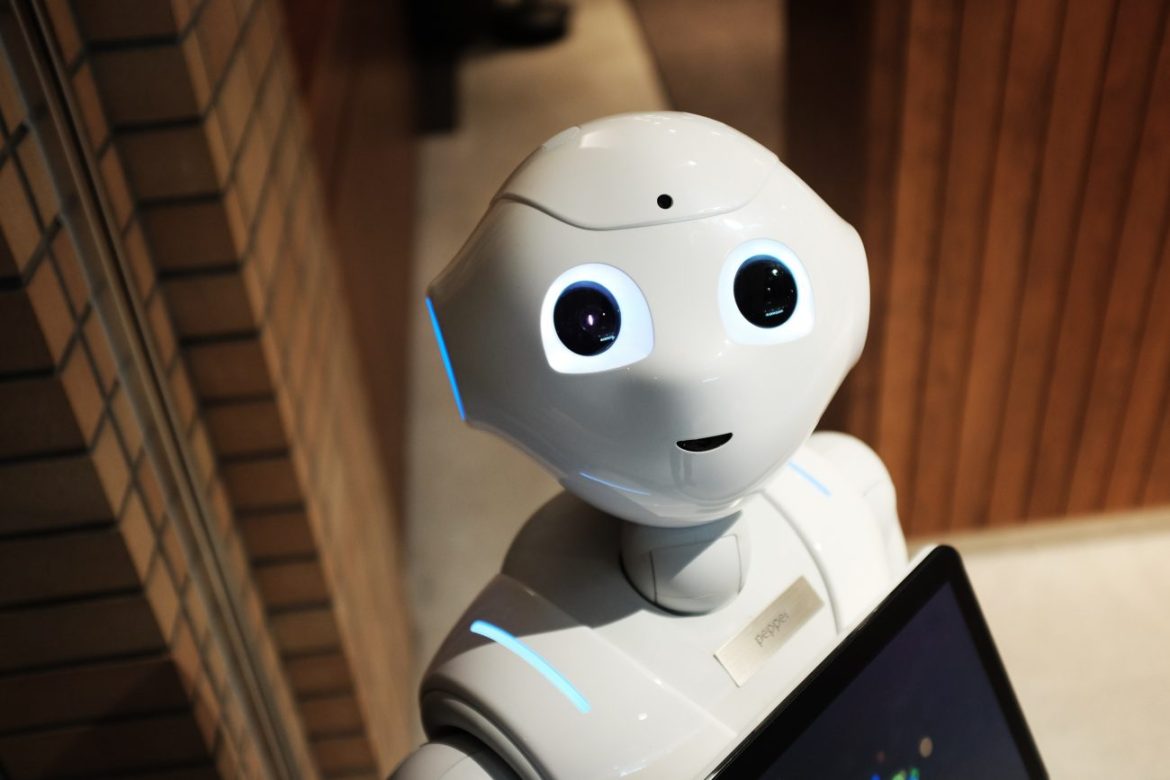People have long used the speech recognition technology for a variety of purposes since the conception of its idea. Its early development stage started in 1877 and continued to improve until today. Now, it has become widely available in many computers and gadgets, which are utilized by individuals and organizations.
In Day to Day Lives
A speech recognition software can help you control devices through speaking. Its dictation ability allows you to create documents and write emails faster as it produces words the moment it hears the words you say. The dictating solution is not only designed to make typing faster but also help those who cannot write letters or type with their gadgets. Thus, this software ideal for people with disabilities, too.
For some people, it is awkward to talk to a computer or a smartphone like they are talking to a person. However, there are more who find the speech recognition technology helpful and convenient as it encourages human-like conversations. Take Siri as an example of human-like interactions. This application tells you anything you want to know from weather updates, latest news, to the title of the song you can’t get out of your head. What more is that it does important tasks for you while you are busy cooking, exercising or doing something else. And as you frequently use this application, it will be able to learn or recognize your vocabulary so that your interaction will be more natural.
In Businesses and Organizations
When they do not have live agents, companies like Keen.com.mt use the voice recognition technology to assist their customers. For sure you will agree that waiting in queue to get through to an operator can be frustrating. The company would be able to record your details and concern without you having to interact or wait for available customer representatives to entertain your needs. Therefore, using the self-service route can result in a better customer service, saving the organizational costs of companies.
Further Advancements
The speech recognition software is no longer an ‘added’ feature to a device. It is now a critical function as companies continue to incorporate innovative ideas to target a broader market. Not only do computers and mobile devices have this software but also in-car systems. You can simply ask your car to activate the GPS, play music, and call someone through your phone. There are a lot of auto manufacturers that integrate this kind of communications and entertainment systems, allowing you to control your vehicle through a specific set of commands.
Five of the Most Favorite Speech Recognition Software’s
- Dragon NaturallySpeaking
When it comes to speech-to-text software, the brand Dragon has always been the top choice of individuals and organizations. The company offers a broad range of versions to meet the requirements of different devices such as Android and IOS devices. Aside from dictating into standard office applications, they can also search through major browsers and a user’s computer.
- Google Voice Search
This application is readily available on Windows 8 and Android mobile devices. You may also access it directly from the Chrome browser. One thing that people find amusing about Google Voice Search is that it can speak back a direct answer to you. Simply say ‘Ok Google’ whenever you need to search something.
- TalkTyper
Talk Typer is a basic and straightforward speech-to-text software that types a user’s speech in an instant. This way, you will be able to copy and paste the words to their designated place. What makes it a favorite software is that it is simple to use and free.
- Windows Speech Recognition
Another free speech-to-text software is readily available for free on old and latest Windows Operating Systems. The Windows Speech Recognition can pretty much do anything on your computer. It can open other applications, tabs, and documents as well. In a document, you can also dictate words and see your text appear there.
- Tazti
This software allows you to control your computer and games through specific commands. You may also customize a command you need and delete others which you do not use. Tazti might not be a speech-to-text software, but it is good enough for controlling important applications of Windows.
Final Thought.
Chat Bots are also now becoming very popular, where you contact a company’s customer service and the Bot answers your questions via text. This is a money saver to companies with large call centers and support staff.
Related Posts