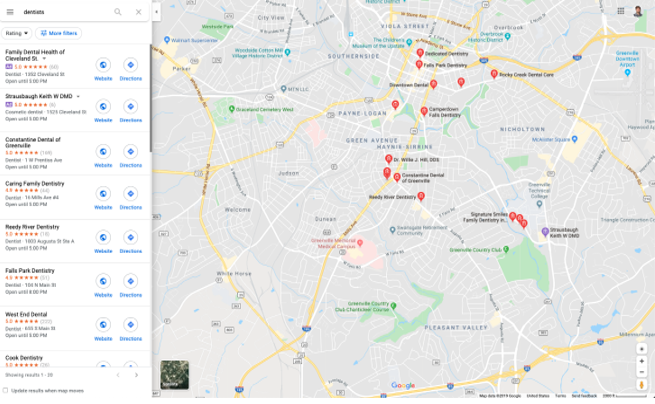Several factors come into play when it comes to ranking high on search engines. You need to work on your SEO marketing and even play a great game on Google Maps. If you have a local company and wondering how you will attract more local customers, it is crucial to learn how Google Maps SEO works. The solution is straightforward and very effective in generating local leads for businesses. The following are simple tips on ranking higher on Google Maps so that you are visible to local customers.
Why is Google Maps Ranking Crucial?
Google uses Google maps to allow customers easily find local companies faster. Therefore, optimizing your Google Maps listing is an important SEO tactic that influences the amount of traffic you get. The good thing about Google Maps ranking is that it enhances your local SEO, giving you a better chance of reaching your local customer. Moreover, ranking higher on Google Maps means ranking higher on the first page.
A high rank on Google helps improve your brand recognition and marketing. You can optimize your ranking by ensuring contacts and email addresses allow your customers to interact with you. Therefore, you can know where you rank on Google Maps using a Google popularity tracker. Today, people often use mobile devices to search for local businesses. Mostly, the first thing that appears after a search is a part of Google Maps showing the location of a business. This is an easy way of giving the best results and making it easy for users to find what they are looking for. They can click on the location icon to contact the company. Your Google My Business report can help monitor the searches and how frequently you appear in these searches.
How To Rank Higher on Google Maps?
-
Create a Google My Business Profile
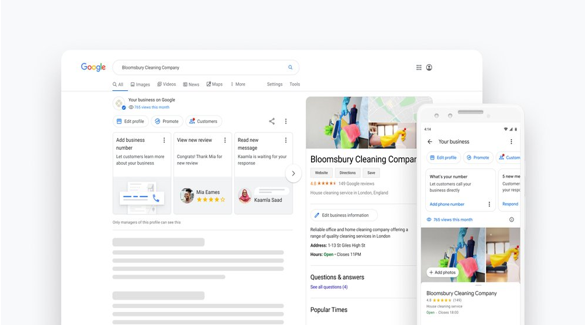
You will not be able to do all this without a Google account. The account is an essential element that will allow you to create your GMB profile. Check if Google lists your business by typing its name on the Google Maps search section. If it is already there, consider updating all the necessary details like your name, location, and categories.
-
Provide Contact Details and More
Creating your GMB profile is one way of claiming your company on Google. You now have the chance to provide contact details to make it easy for local customers to reach you. Make sure your name is attractive and relevant to what people are searching for. Additionally, ensure you provide details related to your telephone number, address, website, and others. Including other essential details will also help the customers engage with you is vital. Such include your business category and operation hours. Ensure your description is engaging, easy to read, and carries keywords related to your business. If you want to know how many people have searched for your services and where you stand because of these searches, a Google Maps rank tracker will come in handy.
-
Consider Google Map Listing
Someone else may have created a company on Google Maps that bears your name. However, it is crucial to let Google know that you are the name’s rightful owner. Therefore, creating a Google Maps listing will be a crucial thing. If you want to be in a better position, complete the verification process by providing your details. The more information you give, the more you appear on search results. This means attracting more local customers. Look for the “claim this business” option and follow instructions to claim your listing o Google Maps.
-
Encourage Reviews
Ranking on Google Maps is also determined by the reviews you get. If your customers leave more positive reviews, it will be easy for Google to recognize you and rank you higher on Google Maps. It may not be easy to control the reviews that your customer leave. However, providing the best services and following up in case of an issue will work. Reviews affect how Google ranks you on Google Maps. So, encourage reviews and remember to respond to them.
-
Use Local Keywords on Your Website
Include local keywords in your website since it improves the opportunity for your company to be visible on Google Maps. So, whenever you add any detail to your website, ensure it is location-oriented. Create a FAQs section that answers questions about your business and other popular questions in the industry. When accompanied by local keywords, these questions will increase your chances of being ranked higher on Google Maps.
The Key Takeaways
When using local SEO to improve ranking on Google, consider business listing on Google Maps. Being visible on Google Maps boosts your chances of generating more local leads. The good thing about Google Maps’ local SEO is that it does not need a lot of work. The tips mentioned above will help you appear more on Google Maps searches, increasing your business’s traffic.
Related Posts
Hi there! I’m Sethu, your go-to guy for all things tech, travel, internet, movies, and business tips. I love sharing insights and stories that make life more interesting. Let’s explore the world together, one article at a time!