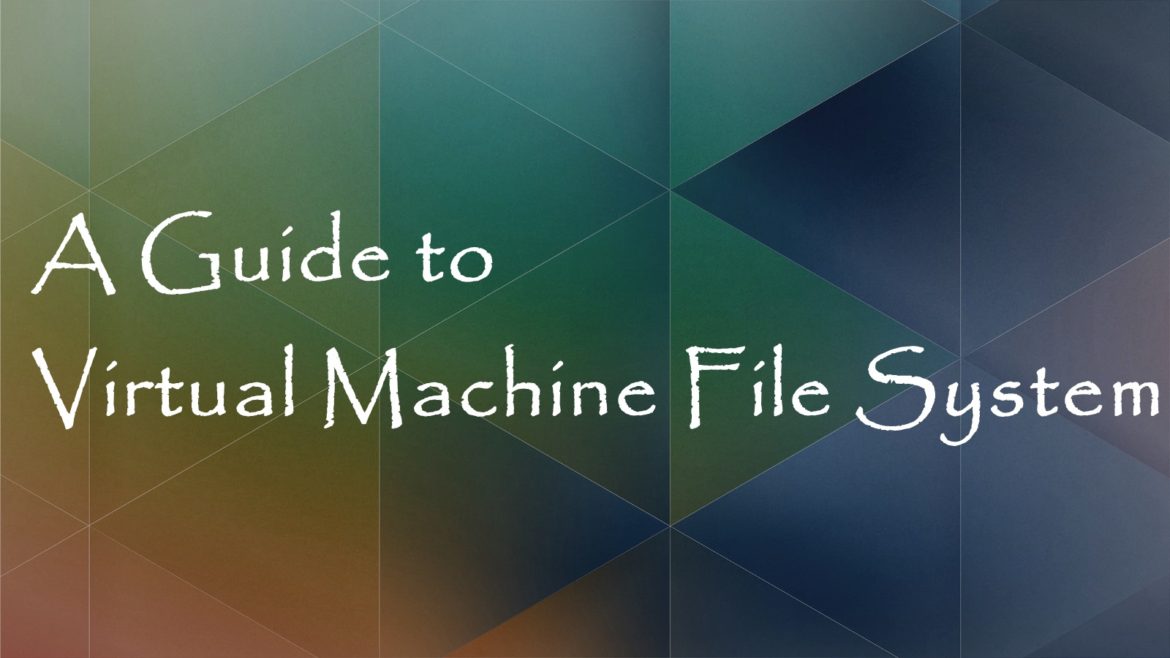VMware or Virtual Machine File System-VMFS- is a cluster file system that helps facilitate virtual storage so that it enables multiple installations of the VMware ESX server, which is a hypervisor that creates partitions in physical servers. There are multiple partitions that are created into virtual machines. VMFS is part of this virtualization suite.
When it comes to VMFS, new machines are formed without the omission of a storage administrator. The size of a volume can change depending on the need of disrupting network operations. Multiple installations of VMware servers can be used to write and read data at the same time from a singular storage location. These servers can be added or removed from a volume without affecting any of the other hosts. The file and block sizes can be adjusted according to the input and output functionality of each machine. In case there is a server failure, a journaling file system will allow for a fast system recovery and will prevent disastrous loss of data.
What is the function of VMFS?
VMware was designed to store files, images, and screenshots within a virtual machine. Multiple virtual machines can share one file system; its storage capacity can increase by spanning into multiple VMFS. This file system is not obligatory, and is hence, not installed on every virtual machine.
VMFS managed the creation, allocation, and management of virtual storage for various sets of virtual machines and servers that were created using VMware’s set of tools and technologies. VMFS is also known as VMFS vStorage.
Why use a Virtual Machine File System?
VMware is known to introduce virtual infrastructure with a purpose to serve a need for change in the old-fashioned IT organization. By doing so, it would provide cheaper, more dependable solutions for network and system leaders. With VI, everything is virtualized and admins can get the maximum output with the least amount of resources. Whereas in traditional IT organizations, hard drives, optical discs and tapes were used as storage media, but Virtual storage provides reliable and secure file systems.
After all, VMFS is a grouped up file system that enables the virtualization domain to avoid the limits of other file storage structures. VMFS is designed especially for a virtual situation and hence, are the result of different facilities and benefits.
What are the key features of VMFS?
- It helps simplify storage issues of virtual machines as numerous virtual machines are installed over different ESX servers and they can share a single shared storage area.
- Multiple ESX servers can run at the same time and share VMFS too.
- VMFS supports the distributed setup of virtualization by means of various VMware facilities.
What are the limitations of Visual Machine File system?
- It can only be shared with 64 ESX servers at a time.
- Logical unit support size is only limited to 2TB.
Related Posts