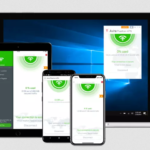Ever tried to watch a movie or TV show on Netflix (which you knew for a fact was available on the platform), and weren’t able to do that? It simply wouldn’t show up for you no matter how you tried to search for it.
Well, that’s geo-blocking in action. It’s Netflix’s way of stopping you from watching content that isn’t available in your country.
If this is your first time hearing about this, it might sound very far-fetched. But it’s 100% real. If you don’t believe us, you can check the availability of every Netflix film here. It’s an online tool called StreamCatcher which tells you which countries Netflix titles are available in.
For example, if we look up Doctor Who, StreamCatcher will show us that it’s only available in two countries: the UK and India.
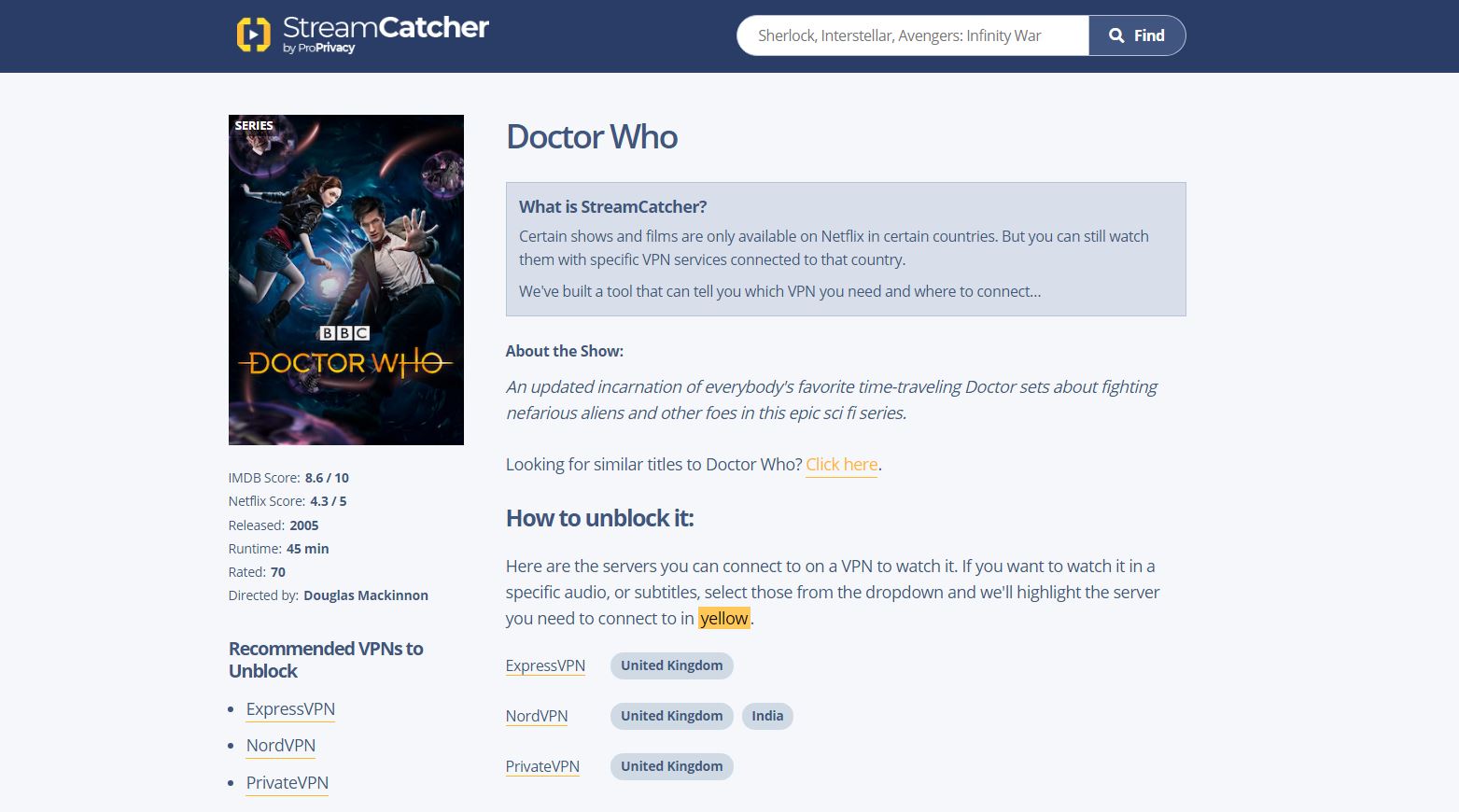
Want to know why, how it works, and how to bypass Netflix’s geo-blocking system?
You came to the right place! We’ll tell you everything you need to know in this quick guide.
How Does Netflix Use Geo-Blocks?
Your IP address gives the site a helping hand. Whenever you visit Netflix, you send a connection request to the site’s servers through your web browser. And that request contains your IP, which reveals your geo-location.
How?
It’s simple – it tells Netflix what country and city you are from!
With that data, Netflix will be able to direct your traffic to the appropriate regional library (i.e. the one that matches the geographical range of your IP address).
So, if you visit Netflix with a US IP address, the site will send your traffic to the US content library. If some titles aren’t available in the US, they won’t show up for you.
Why Does Netflix Use Geo-Blocks?
Netflix has to do that. Otherwise, the company could face serious legal consequences (like getting sued).
Wait, what? Why would that happen?
Because Netflix doesn’t own all the movies and titles you see on its site. Due to that, it has to license them from copyright holders. That just means they buy the legal right to stream said content on their site.
Unfortunately, Netflix can’t stream all titles worldwide because it often can’t get global licensing rights. Here’s why:
- The copyright holder isn’t selling them. They’re only selling rights for certain countries.
- Other streaming sites and TV networks already bought the rights for specific regions.
- Netflix’s data mining shows that some regional audiences aren’t interested in the title they want to purchase. Buying global rights in that case would be a bad move because they wouldn’t see a positive ROI.
Does Netflix Also Geo-Block Its Original Programming?
That doesn’t usually happen because Netflix owns the copyright. However, there are some exceptions where Netflix still can’t stream their Originals worldwide.
Lilyhammer and Orange Is the New Black are good examples. Those Originals are geo-blocked in some countries because Netflix doesn’t own the licensing rights anymore. They sold them when the shows first launched because their service wasn’t available worldwide back then.
Now that Netflix works in most countries, they can’t stream their Originals in those regions without first buying back the licensing rights. And Netflix can’t always do that because:
- The current rights holder might want to renew them (and they get priority).
- The rights holder might ask for absurdly high prices.
- Analytics show that people in those countries aren’t interested in those Originals anymore. So buying back the rights for them wouldn’t be worth it.
How to Bypass Netflix’s Geo-Blocks
While Netflix has a good geo-blocking system in place, that doesn’t mean you can’t outsmart it. You just need to do one of the following:
1. Use a VPN
VPNs are online services that hide your IP address and encrypt your traffic. They stop Netflix from seeing your geo-location by routing your traffic through a server that sits between the site and you, like so:
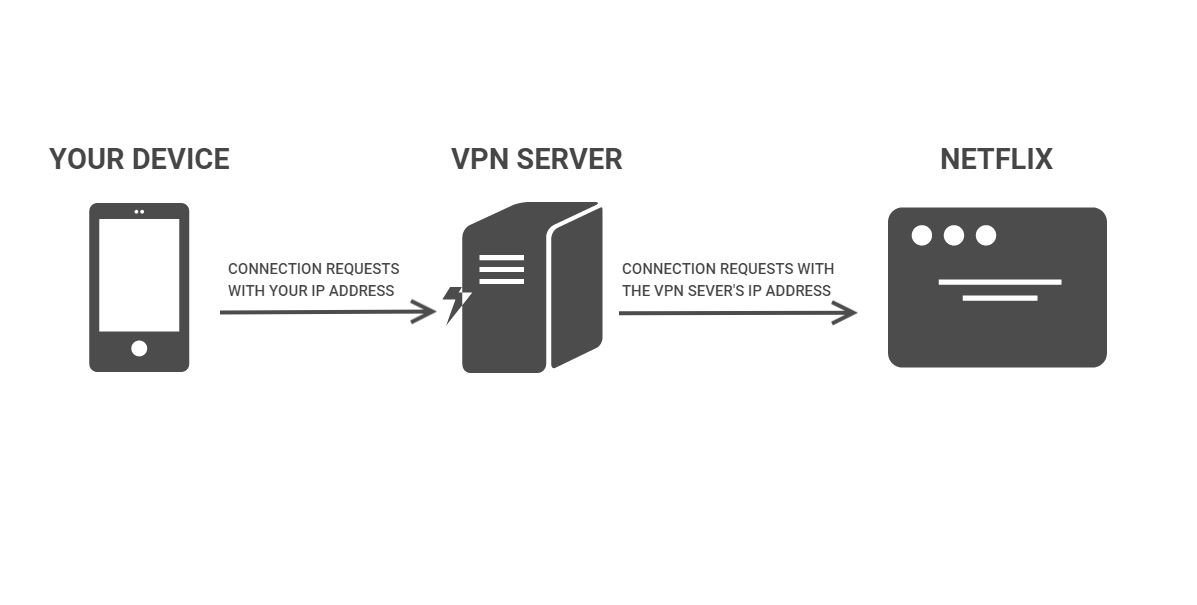
As long as you use a VPN server in a country where the show or movie you want to unblock is available, Netflix will let you watch it. It’ll redirect you to the regional library that has that content, after all.
So, if you’d want to unblock a UK-only show, you’d have to use a UK VPN server.
Oh, and by encrypting your traffic, VPNs prevent bandwidth throttling. Your ISP won’t know you’re binging Netflix, so they won’t be able to selectively throttle your Netflix speeds.
2. Use a Smart DNS
Smart DNS services are online tools that hide your geo-location from Netflix by changing your DNS settings. Basically, they’ll force your device to use a DNS server that doesn’t belong to your ISP.
Besides that, they also:
- Route your traffic through different proxy servers in countries where the Netflix titles you want to watch are available.
- Intercept and change your DNS queries to make sure they don’t reveal your geo-location.
3. Use a Proxy
Proxies hide your geo-location just like VPNs – they stop sites like Netflix from seeing your IP address. Instead, the websites only see the proxy’s IP.
What’s more, proxies can be configured to save requested web pages on their local cache. If you then request that content, the proxy server can retrieve it without forwarding your traffic to the site. Translated, that means you get faster load times.
Which Unblocker Should You Use?
It depends on which one you prefer the most. If you’d like our opinion, we’d recommend using a VPN. Here’s why:
- Smart DNS services and proxies don’t use encryption (or if proxies use it, it’s pretty weak). That means they can’t really stop bandwidth throttling.
- Most VPN providers offer built-in Smart DNS functionality alongside their VPN service. Getting a stand-alone Smart DNS isn’t really worth it.
- Proxies’ local caching is cool, but also unreliable. You might sometimes see outdated content.
If you’d like to try a Netflix VPN to see how it goes, we suggest checking out ExpressVPN and NordVPN. They performed extremely well in our tests.
How Do You Like to Bypass Geo-Blocks on Netflix?
Do you use other unblocking methods with Netflix? If you do, please tell us about them in the comments below. Also, if you found this article helpful, don’t forget to give it a like and share!
Related Posts