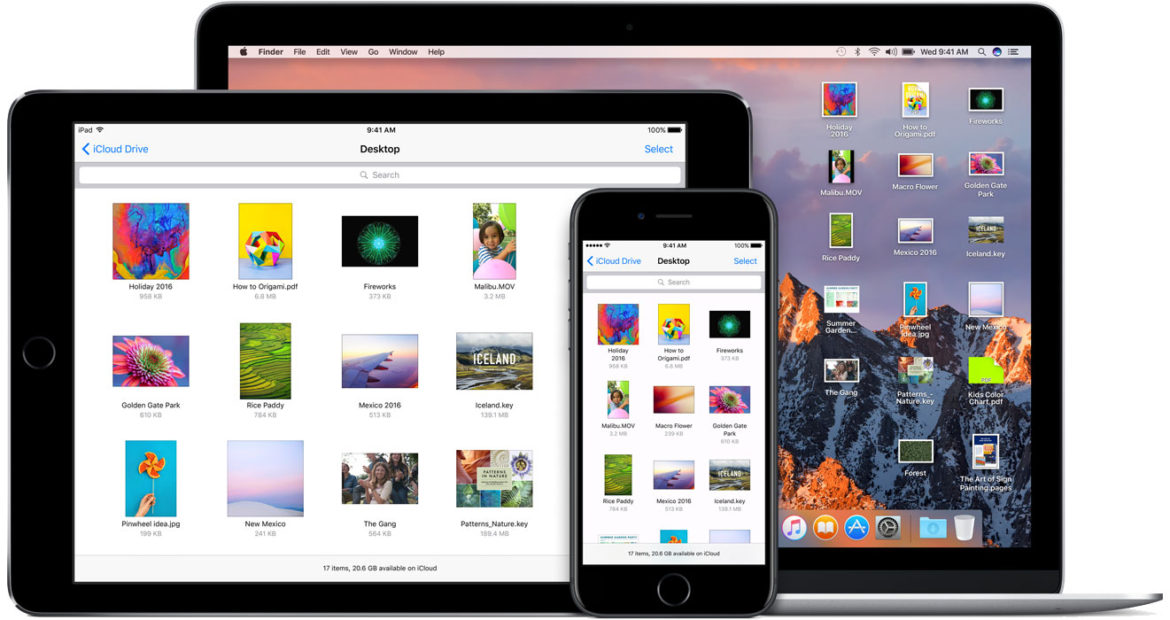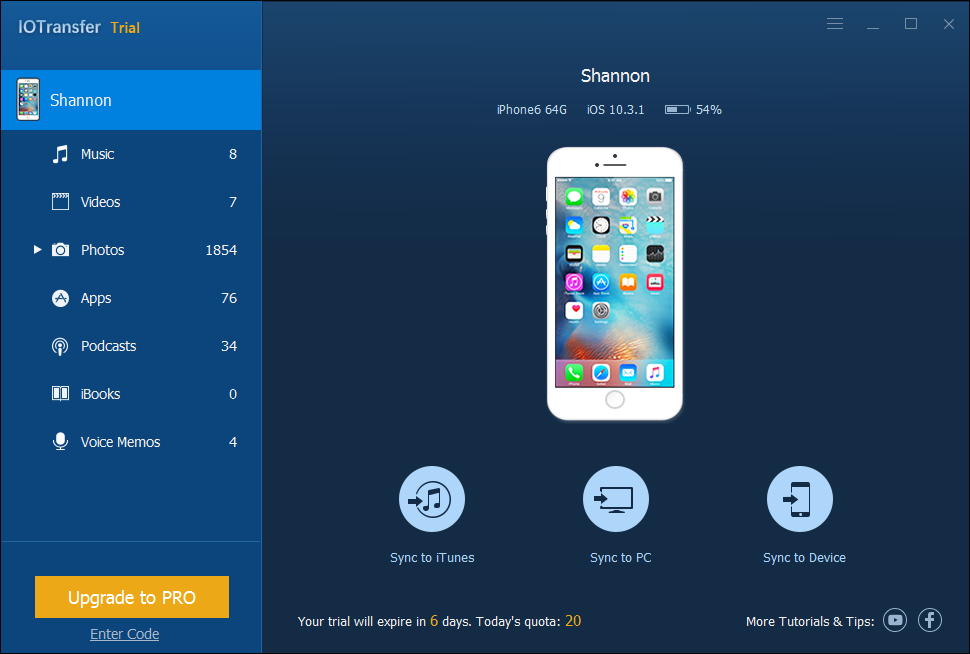IOTransfer is perhaps revolutionary software for Windows PC that is capable of managing the data of your iOS device. One can transfer videos, pictures, and music without squandering their precious time in dealing with complex iTunes software, which consumes a lot of time and effort.
Transferring media on your iPhone, iPad, or iPod through iTunes could be quite challenging especially if you are doing it for the first time. Numerous people are always on a hunt for a convenient way of managing data on their adored iOS device, and IOTransfer could be considered for the same.
Here we are providing a genuine overview of the software that is currently trending in the market:
Better Way to Preserve your Best Moments
One need not spend long hours in figuring out the prominent ways to transfer their pictures and videos from their iOS device to Windows PC. IOTransfer is the only free iPhone manager software capable of providing a smooth data transfer experience that you can’t expect from iTunes.
With just one click, you can transfer your photos and videos directly on your system with Windows 7 or above without any hassle. It is the far better way to efficiently manage the media on the different iOS device as the software emphasizes on simplifying the task for the convenience of the user.
You only need to connect your device through the data cable, and with one click, you can send your documents, media files, and other data on your PC.
Managing Music was never so Convenient
For those seeking a better option to transfer their favorite music on their Apple device should give a try to IOTransfer. The company has provided an easy alternative to transfer bulk music directly in the music library of your iPhone, iPad, and iPod. Furthermore, the iPhone manager automatically syncs your music on your PC with your iOS device without deleting or repeating any track.
You only need to download the software from the official website of the company and install it on your Windows laptop or PC. Once the installation is complete, you can connect your device to the system and allow the access to the device by trusting the PC.
Another advantage of using IOTransfer is the fact that it doesn’t require any expertise to operate. The user interface is simple and can save a lot of your time and effort. Unlike iTunes, you are not provided with plenty of options that can rather baffle you while you need to transfer stuff to your system.
Hassle free synching with any PC
Unlike iTunes, IOTransfer lets you sync your device with any PC without obstructing the process on the grounds of trust. You can install the software to as many of the Window devices and use your iOS device to transfer your favorite stuff. You need not worry regarding the content and backup of your device as the software lets you store this content securely on your Windows computer.
Conclusion
IOTransfer is the perfect way to organize the data of your phone without the need of iTunes. iOS users can consider this software to save their precious time by transferring and managing music and other media.
Related Posts