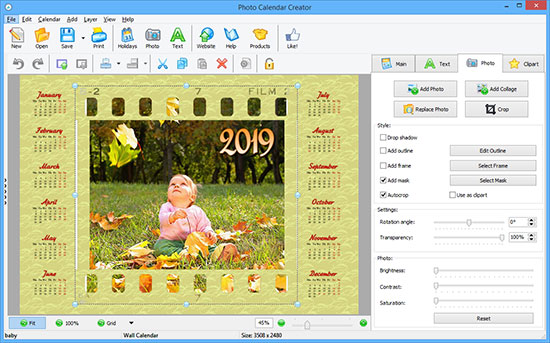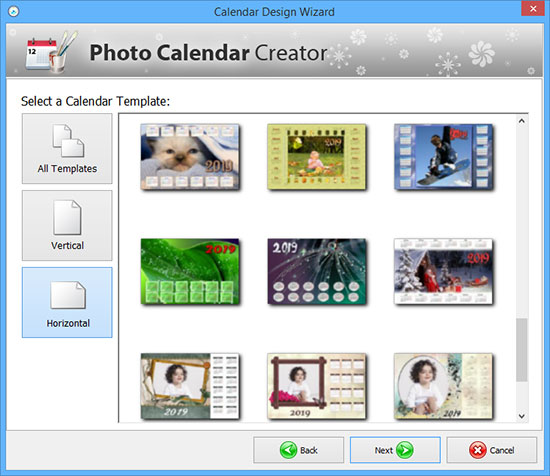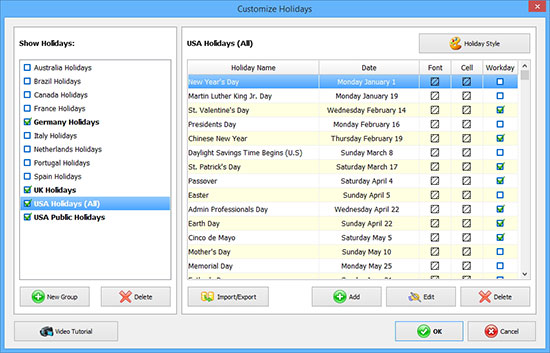Would you like to add fun to the run? Photo Calendar Creator lets you make your personalized calendars to jazz up the outlook of your busy schedules. This software has added much fun to the creation of calendars for businesses as well as other individuals. Whether you want to give a professional outlook to your customized calendar or simply want to design one which stands in compliance with your day-to-day busy schedules, this photo calendar maker software will help you out in every regard. Here’s how to make any kind of photo calendar using Calendar creator:
Review an example:
In order to determine the kind of calendar which you are looking for, it is important to view some online examples of the calendars. The mentioned software lets you view online examples of different calendar formats. You can skim through a wide range of calendar formats on this software. These formats range from Built-in wall calendars, booklet, desk and spiral bound calendar examples. A quick look at these calendar samples will help you in getting a proper idea on how to proceed with the next steps of calendar making.
Pick a template:
Once you have selected the kind of calendar you will be making from examples, it is time to pick a calendar template. A good template is vital to maintain the outlook of your calendar and to make it comprehensible. You can select from over 180+ different calendar templates on Photo calendar creator. Apart from the wide range of unique calendar templates available on this software, the most amazing feature is that you can find a calendar format corresponding to all the example calendars available in this software. A range of 180+ calendar templates available on this software is best for a quick start.
Customize the template:
After successfully selecting a template for your best custom photo calendars, you need to customize it according to your preferences. You can add images to make the template more personalized. Insert Photos and images into the calendar cells located on the template to create a photo calendar of your own choice. From corporate group photos and professional photos to pet pictures and family images, you can add any kind of image in your customized photo calendar template.
Set holidays and language:
The addition of text is the next thing to do after inserting photos and images in the template. The software features an option which lets you make a calendar in any language or two at one time. Similarly, the software has an up-to-date holiday database for many countries. It means that no matter what kind of country you belong to, you will be able to create a customized photo calendar which complies with your national holidays and langue. You can also add your own holiday groups to mark the personal event by using photo calendar creator.
Save and print:
Once you have inserted the images and set the holidays, pretty much all of the designing work is done. The next step is to save the calendar you have just designed in your device. You can save the calendar as JPEG/PNG or TIFF (CMYK) formats. These formats enable quick printing of calendar without disruption and design elements. By using the photo calendar creator, you can print your calendar on size paper, in professional quality.
Related Posts