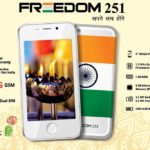You already spend a lot of money on your smartphone because of bills and apps. You don’t want to rack up extra payments to repair it. To avoid the expenses altogether, here are some precautions you should take for your precious tech:
Broken Screen

Never underestimate how much it costs to repair your smartphone. According to Business Insider, if you have an iPhone X, it could cost you $279 for screen repair and $549 for other damages when the user is out of warranty. It’s true that Apple’s iPhone X is one of the brand’s most expensive smartphones, but it’s not like the other options are easy to afford.
You’re not safe if you own a smartphone from a different brand. Look at how expensive the screen repair prices are for other popular phones:
- Samsung Galaxy S9+ is $229
- Google Pixel 2 XL costs $220
- LG V30 costs $146
To make sure your screen is safe, get a Prism screen protector. After a proper application, the dual-layer hybrid material will make the display virtually shatter-proof.
If you don’t believe the amazing capabilities of this accessory, you have to see this video of a Prism-protected smartphone getting hit with a hammer and surviving the impact unscathed. Considering how unlikely it is for you to treat your smartphone with any more aggression, your display won’t need any repairs after ordering the screen protector.
Unresponsive Screen

Maybe you don’t have a cracked or spiderwebbed screen — maybe it’s just not responding to your fingertips as quickly as it should. Before you assume the problem is too much for you to handle, you can save some money on repairs by trying DIY.
The easiest way to fix your touch screen is to clean it up with a lint-free cloth in case any buildup of oil or dirt is affecting its functionality. If you’re using a screen protector, remove it and check if the touch screen beneath it works better without it. If it does, this is a sign that the protector needs to be replaced or that your touch screen’s sensitivity settings need a boost to accommodate for the barrier.
If the exterior isn’t an issue, another common reason for an unresponsive touch screen is a problematic app that is affecting the rest of the system. Ask yourself whether the timing of the malfunctioning touch screen coincides with any recent downloads. If it does, uninstall the app and check if that makes a difference.
Here are some other methods that could fix the issue:
- Restart the smartphone
- Do a hard reboot
- Reboot the device after removing SIM cards and memory cards
- Check if you’ve missed a system update and run it
Water Damage
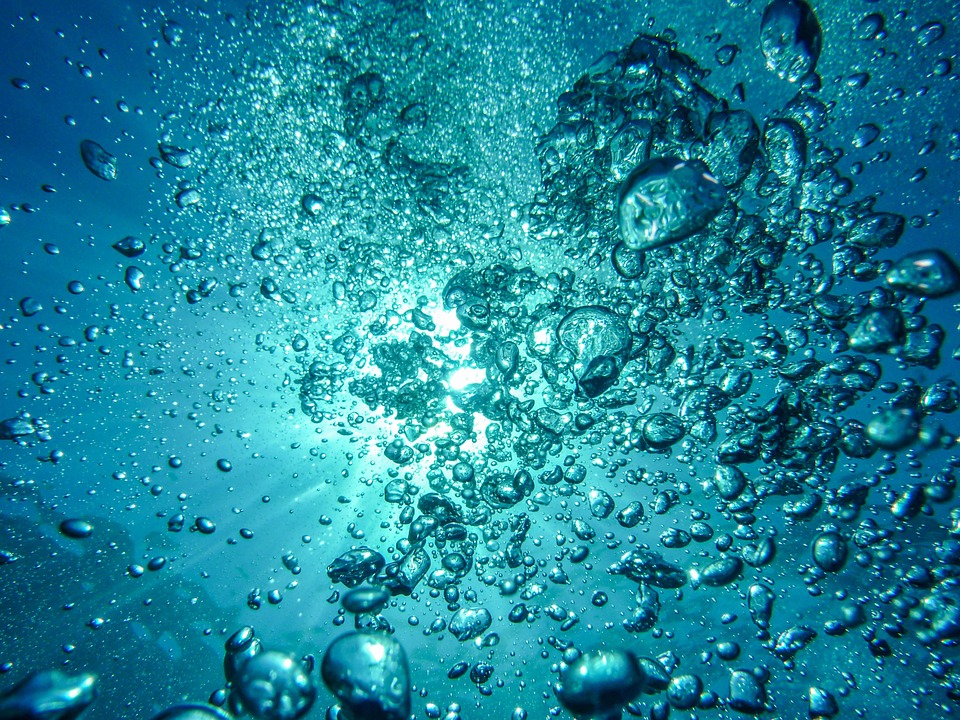
More and more smartphones are being designed to be water resistant. If you want to avoid water damage repairs, you could upgrade your device with one of the best waterproof phones on the market.
Maybe you’d rather keep your smartphone and take your chances with water damage. If you do this, you should practice safe habits to keep it nice and dry:
- Don’t use your phone in the bathroom
- Don’t use it out in the rain
- Don’t use it by a pool or body of water
- Be careful when placing cups or containers filled with liquid by your phone
- Get a grip case for a stronger hold
If you happen to get your phone wet, you can prevent water damage by turning it off and avoid plugging it into a charger or other electronic device. Don’t shake it, blow on it or use a hair dryer to get rid of the moisture. You could send water further into the device and give yourself more problems.
Dab the exterior dry with a cloth. If you can open up the phone, you should do it to remove the battery, the SIM card and microSD cards from their respective slots. Phones that can’t be easily disassembled should be brought into a repair shop as soon as possible.
Dab any moisture inside of the device. You can put it in a bag of uncooked rice and leave it there for at least twenty-four hours before you put the battery and cards back inside. Test to see if it still works. If you notice that it’s not working like it used to, you need to accept defeat and bring it in for repairs.
There is no way that you can eliminate all of the damage risks that come with an expensive smartphone, but you can at least shrink them down. When you follow these tips, you can keep your device safe from harm or learn how to fix it on your own. Not only will your smartphone stay in working condition — your hard-earned money will stay in your pocket, too.
Related Posts