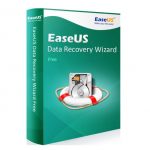Technology has given us Desktops and Personal Computers that you can use in carrying out different activities such as watching movies, accessing the internet or keeping important documents and files. However,just like any other invention, your computer may end up malfunctioning thus deleting important files.
This action can be very stressful especially if you needed the documents urgently. Fortunately we now have data recovery software that can help you recover all the lost files without having to go through a lot.
However, before you perform data recovery, you need to make sure that you are using a good software that can perform all the actions effectively. In addition, you must also be sure about the authenticity of the software when it comes to data recovery.
This will mean looking for a good file previewer that can help you in estimating the chances of performing a successful file recovery. It is only with a good working file previewer that you can preview recovered files easily.
With the different file previewers available in the market, you may find it hard in choosing the best there is.This is because every brand associates the file previewer with good performance even though some may not be up to the task.
To avoid getting stressed whenever you wish to estimate the chances of a successful file recovery, here are some of the file previewers that you can consider using.
- R-Studio For MAC
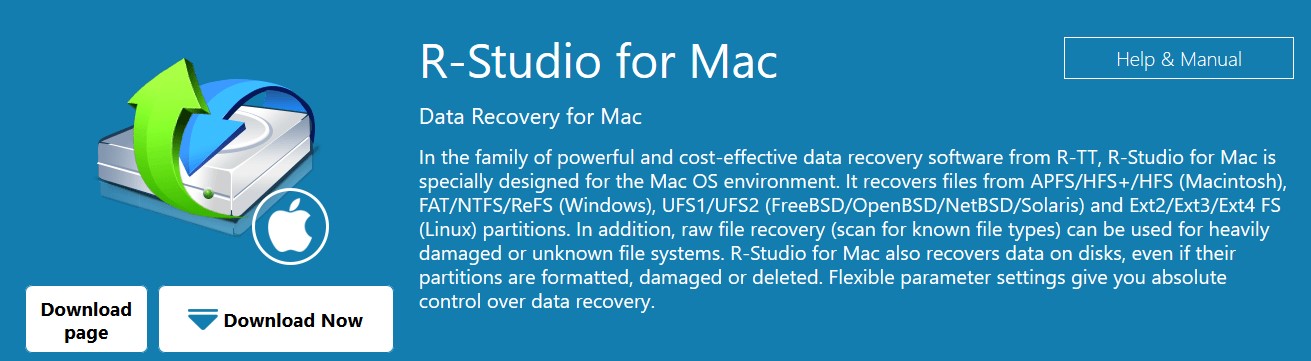
R-Studio for Mac is ranked as one of the best file previewers that you can ever use to check whether you have recovered all the files successfully. This feature packed previewer is in-builtand has the ability to show all graphics, audio and video files. In addition, it can be able to show Open Office and Microsoft documents such as Adobe pdf, txt files, doc, xls, ppt, docx just to mention a few without necessarily having to install those applications. For those who wish to recover picture files, you can get to view them as medium or large tiles.
-
Restorer Ultimate for Mac
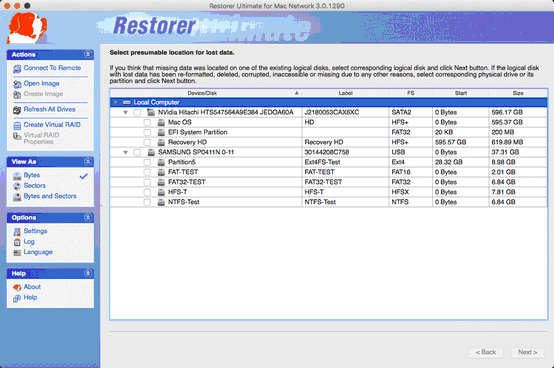
Restorer Ultimate for Mac is a built-in previewer that has the capabilities of showing all graphic, audio and video files. Just like R-Studio for Mac, it will also show Microsoft and Open Office documents without having those applications installed. What makes Restorer Ultimate for Mac worth having is the fact that successfully recovered video files will be shown as icons of the first frame while picture files are shown as medium or large tiles.
- Premium Seagate File Recovery Software for Mac

Premium Seagate File Recovery Software for Mac is a good wizard interface as it contains an average set of file recovery features. This previewer can show Adobe Acrobat (pdf) and Microsoft documents, txt, graphic and video files. Unfortunately, you will only get to see the beginning of files or documents when using this previewer.
There are so many other file previewers that you can choose from. However, the option that you go with will determine the end results. You should thus go with the best there is if you are to estimate the chances of a successful file recovery correctly.
Related Posts


![[Solved] Your Mac Starts up to a Progress Bar or Apple Logo](https://www.worthview.com/wp-content/uploads/2021/09/Mac-data-recovery-150x150.jpg?x35250)