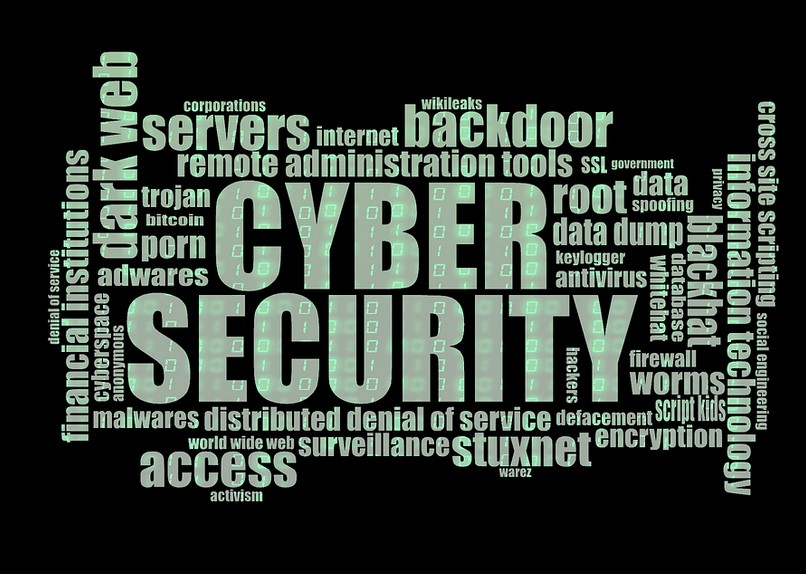Computer viruses are an evolving threat; millions of computers are infected with malicious malware as new viruses surface constantly. Meanwhile, hackers are creating more sophisticated viruses and simple schemes to get into accounts to gain control over a victim’s personal information. Due to more sophisticated threats, many computer viruses cannot be detected simply by looking for unusual behaviors in your PC.
“Cybersecurity is a lot like outrunning a bear,” says cybersecurity lawyer, Christopher Ott. “You don’t need to be faster than the bear. You just need to be faster than the last guy.”
How can you tell if your computer has become victim of an attack? Thierry LeVasseur, Vancouver tech entrepreneur, says there are some sure signs your computer has a virus.
He shares some of these red flags and outlines steps you can take to get rid of the virus.
Common signs of a virus
The most common warning signs tend to be similar across the board. For instance, if your files and apps are taking longer than usual to load or you receive endless pop-up messages and spam, it’s possible a virus has infiltrated your PC.
“Hackers use pop-ups and spam to secretly load malware into your system. Through these types of security breaches, they can also steal passwords and other personal information without you even knowing,” explains Thierry LeVasseur.
A possible cyber attack may have occurred if you’re locked out of certain settings, there are changes to your homepage, or unknown programs start when you turn on the computer.
“Computer viruses can create widespread problems. You may notice your security software has stopped working, even though you didn’t disable it. You may also notice that your computer is randomly and frequently crashing,” says LeVasseur. “These are all bad signs that your device has been infected with a virus.”
What to do next
If you suspect your device has a virus, it’s important to act quickly. The only way to know for sure whether your PC has been infected with malware is to run a series of scans with multiple trusted anti-malware engines.
If your computer is on the verge of a total system crash, you can choose to restore your system’s software configuration back to its factory state, then re-install all updates and programs. This action will take care of the virus, but it will likely also wipe out all of your settings, files and installed programs. That’s why it is important to periodically back up all of your files onto an external hard drive, so that they can be easily accessed and reinstalled in the event of a reboot.
To prevent viruses and malware from occurring in the first place, LeVasseur strongly suggests installing antivirus software from a reliable source.
“Just remember that while some forms of malware are easy to detect while you’re using your computer or devices, many viruses and Trojans do not. That’s why I recommend running an updated antivirus program at all times,” he says.
The most important thing to remember when combating potential threats to your system is to make sure to update all computer software with the latest protection. This means: always install the most up-to-date versions and allow your web browser and operating system to update automatically. Implementing these steps and keeping a cautious eye will help prepare you and your computer with the tools to detect and handle the latest viruses.
Related Posts